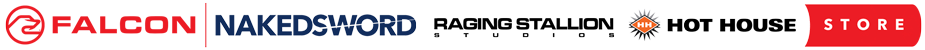Download a Scene FAQ
What format is the download?
Does the content contain DRM?
What resolution is your content?
How long will it take to download my scene?
How long do I have to be able to download my scene purchase?
What is the minimum machine requirements to play High Definition video?
Can I download my scenes directly on my iPhone/iPad?
What if I still have questions?
How do I purchase and download a scene?
Purchasing a scene is easy. When you find the scene you want to purchase, add it to your cart and complete the purchase process. Once your purchase is complete, you will be presented with an order receipt page. On this receipt, you will be able to download each of your purchased scenes.
What format is the download?
Downloaded scenes are in the MP4 (or Mpeg 4) format. It can be easily added to your iTunes library or played directly using an MPEG4 player like VLC. VLC is a free media player that is available on almost all known platforms and can be downloaded from http://www.videolan.org/vlc/
MP4 is chosen for its high quality, small file size, and universal compatibility across devices.
Does the content contain DRM?
The scenes available for purchase in our Store are not DRM’d. You are free to copy the scenes to any device you own. We, of course, ask that you do not make our content available to anyone else by uploading it to any sharing service or making it available through any P2P service. We believe DRM places unfair restrictions on the consumer and ask in return that our customers treat our content with respect.
What resolution is your content?
High Definition scenes are encoded at 1280x720 or 1920x1080 for Mpeg4 format. Standard Definition scenes will be 640x480 for both formats.
Specific resolution is dependent on the resolution of the original content.
How long will it take to download my scene?
This depends on your bandwidth. A typical high definition scene is roughly 1 GB in size. For a fast connection (greater that 10 Mbps), this will take between 15 to 30 minutes. For a slower connection, it may take over an hour.
How long do I have to be able to download my scene purchase?
Once you click the download button, you will have 24 hours to download your scene. Please make a backup copy of your scenes. Once downloaded, you will need to purchase the scene again in order to replace it in event of data loss.
If you have a slower Internet connection, we advise that you download only one or two scenes at once and wait for them to complete before initiating additional scene downloads.
The 24 hour download time being *only* after to initiate the download by clicking the download button for each scene.
What is the minimum machine requirements to play High Definition video?
High Definition video demands a fast computer. The following is the minimal machine configuration in order to play High Definition video.
Windows 7 newer.
Windows Media Player (VLC recommended - see above)
DirectX 9.0
2.0 GHz Intel Core Duo or higher processor (or equivalent); or 3.0 GHz Pentium 4 or higher.
2 GB of RAM
256 MB video card
1280 x 720 screen resolution
24-bit 96 kHz multichannel sound card
or any Macintosh.
Can I download my scenes directly on my iPhone/iPad?
Unfortunately, no. Apple does not allow adult content apps within their App Store, so in order to fully view the scenes on the iPhone or iPad, you need to first download the scenes using a desktop or laptop first. You can then add them to your iTunes library and move the content to your iPhone or iPad.
What if I still have questions?
If you still have questions or comments, please contact us at Falcon Studios Group support at 1-800-227-3717, Monday through Friday, 9:00am to 2:00pm Pacific Time. International customer can call us at +1-415-431-7722. You can also send us an email at: customerservice@falconstudios.com